Wire a Servo
By Tyler W.
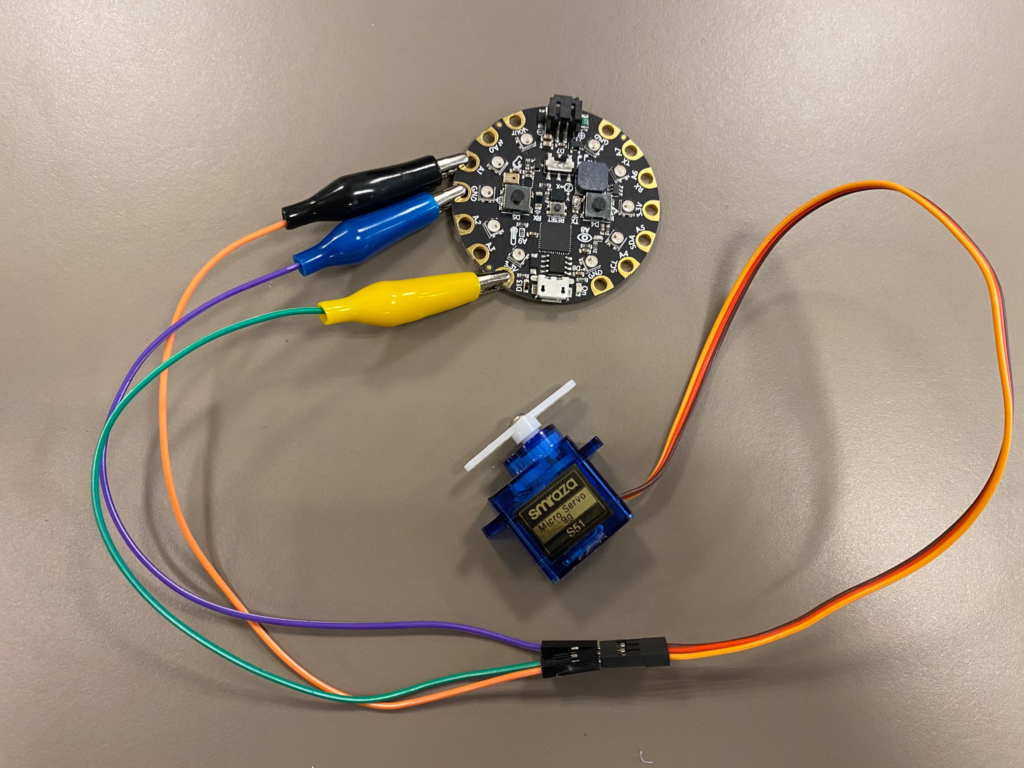
Learn how to wire your servo motor and connect it the Circuit Playground Express.
Related Tutorials
Program a Positional Servo Motor
Program a Continuous Rotation Servo
Get Started
Each wire connected to your servo has a different job and needs to be connected to the right spots on your Circuit Playground Express for it to work.
To get started, gather the following supplies.
Supplies
- 1 x Circuit Playground Express
- 1 x servo motor (you can use a positional or continuous rotation servo)
- 3 x jumper wires with alligator clips
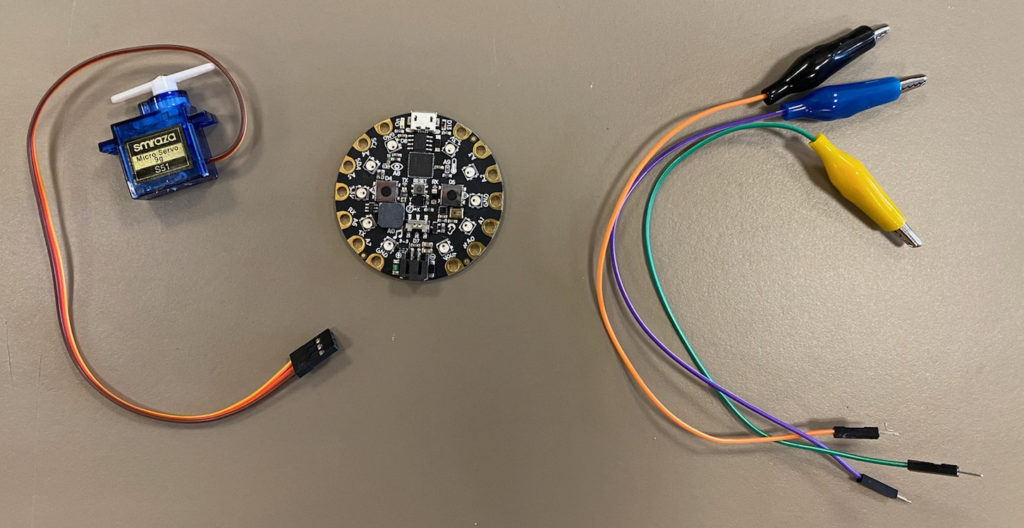
Wiring Guide
Each servo wire does a specific job. You know which job it does based on the color.
Servo Wires
- Brown Wire is the ground wire.
- Red Wire is the power wire.
- Orange Wire is the signal wire. This wire is used by the Circuit Playground to control the servo’s movement.
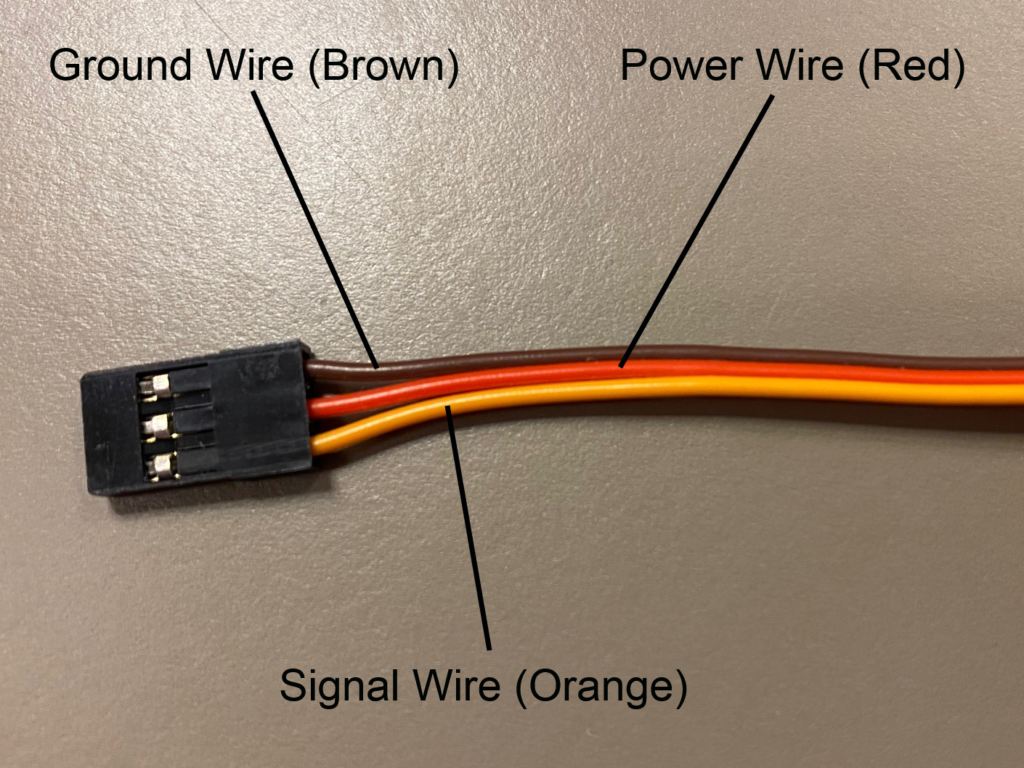
Jumper Wires
The jumper wires also have colors, but they don’t mean anything like they do on a servo. They are different colors to help you know where each wire is connected.
The jumper wires do not need to match the colors of the servo wires.
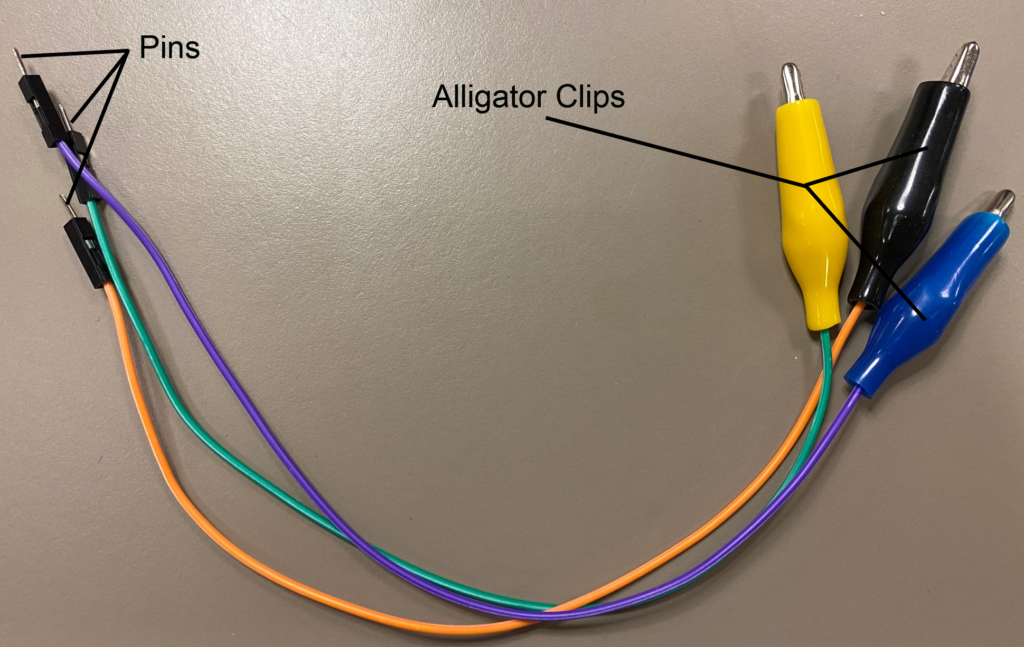
Connect the Wires
Connect the jumper wire metal pins to the servo wires. It doesn’t matter which wire is connected to each other at this point.
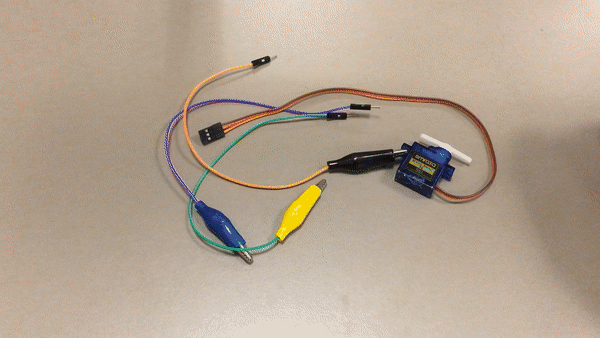
Connect to the Circuit Playground Express
You next need to connect the alligator clip part of the jumper wire (squeeze the clip to open it) to specific spots on the Circuit Playground Express.
- Connect the Brown Wire to a spot that says GND. My brown wire is connected to the purple jumper wire. (GND is short for ground)
- Connect the Red Wire to a spot that says 3.3V. My red wire is connected to the green jumper wire.
- Connect the Orange Wire to the spot that says A1. My orange wire is connected the orange jumper wire. You can also connect to the A2 spot. It just depends on which one you used when you program your servo.
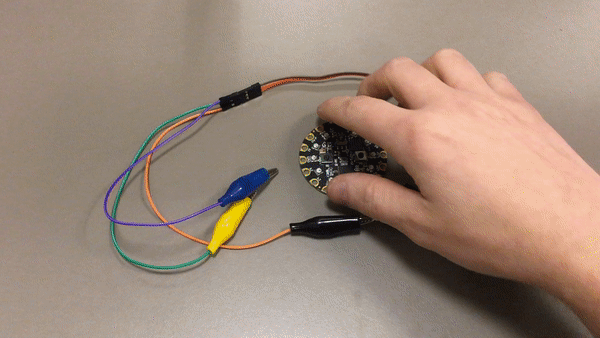
Test Your Servo
You will need connect your servo to power and upload a servo program to test your wiring. If you haven’t done so already, check out our guides on programming your servo.
Troubleshooting
Here are a few tips to try if you motor isn’t working.
- Double check your wiring. When my motor isn’t moving, it is almost always because I connected the wrong wire a spot on the Circuit Playground.
- Double check your servo code. Have you uploaded the right program? You use different code to control the two types of motors. Is there something in your code that tells the motor not to move at the start? Does your program use A2 and did you connect to A1?
- Double check your servo. Is your code for a positional servo and did you connect a rotational servo to your Circuit Playground?